分享经验
版主:论坛审计组
使用JS,文章内容页根据H标签自动生成目录
获取文章所有的h标签,生成目录,增加跳转js
点击 当前页内跳转
自动识别当前位置 进行赋值active
个人比较菜,扣了半天才搞出来,拿去参考,有不足之处大家帮忙指正
右侧目录代码 主要是id
<div class="col-lg-3 col-md-12 col-12"> <div class="header"> <h6 class="title title-1">目录</h6> </div> <div id="groupfile"> </div> </div>
左侧文章代码
<div class="entry-wrapper">
<div class="entry-content u-text-format u-clearfix" id="content">
{$content}
</div>
</div>js代码
// 首先根据id获取id下所有H标签
var content=document.getElementById("content");
var headList = [...content.querySelectorAll('h1,h2,h3,h4,h5,h6')];
// 将获取的H标签构造成树
var root = {
children: []
};
var h = {
node: headList[0],
children: [],
parent: root
};
root.children.push(h);
headList.reduce(function (pre, cur) {
var n = {
node: cur,
children: []
}
while (h.node.localName[1] - n.node.localName[1] !== -1) {
h = h.parent;
if (h === root) {
break;
}
}
n.parent = h;
h.children.push(n);
h = n;
return h;
});
// 给H标签加id
var index = 0;
function createList(list) {
var text = list.reduce(function (pre, cur) {
cur.node.id = 'header' + index++;
var childText // 判断该H标签有没有子层H标签
if (cur.children.length) {
childText = createList(cur.children)
} else {
childText = ''
}
pre += `
<li class="groupfile-list">
<a class="catalog-tag" href="#${cur.node.id}">
${cur.node[xss_clean]}
</a>
${childText}
</li>
`
//目录的列表
return pre;
}, '');
var text = ` <ul class=""> ${text} </ul>`
return text;
}
//循环出目录
var content = createList(root.children);
document.getElementById('groupfile')[xss_clean] = content;
var left_div_top = 100; //左侧边栏距离顶部高度
var right_nav_top = 150; //右侧标题距离浏览器窗口顶部距离(距离顶部多少就切换左侧标题高亮)
var groupfile_list = $("#groupfile .groupfile-list>a"); // 获取左侧标题列表dome
var groupfile_list1 = $("#groupfile .groupfile-list"); // 获取左侧标题列表dome,用来给li加active
//滚动条事件
$(window).scroll(function () {
var windouWidth = $(this).width();//获取浏览器自身宽度
var windouHeight = $(this).height();//获取浏览器自身高度
//获取滚动条的滑动距离
var scroH = $(this).scrollTop();
// 滚动js
if ($(".main").offset()) {
// js判断标题高亮
$(headList).each(function (index, element) {
if ($("#header" + (index)).offset().top + windouHeight - right_nav_top < scroH + windouHeight) {
$(groupfile_list1[index-1]).removeClass("active"),
$(groupfile_list1[index]).addClass("active")
} else {
$(groupfile_list1[index]).removeClass("active")
}
});
}
});
// 目录跳转js
groupfile_list.click(function (e) {
e.preventDefault();
var annname = $(this).attr("href");
$('html, body').animate({ scrollTop: $(annname).offset().top - left_div_top }, 100)
}); 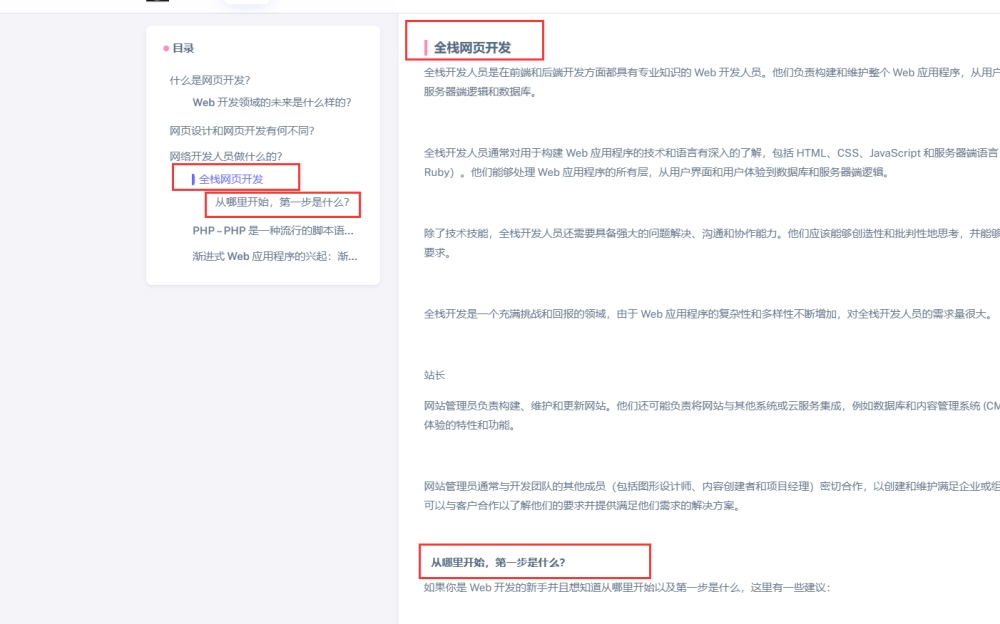

用你的例子出来这个