一、设置方法
在模块管理,选择一个共享模块,点 “站点管理”;

然后在选择你要设置的站点,并选择一个URL规则;
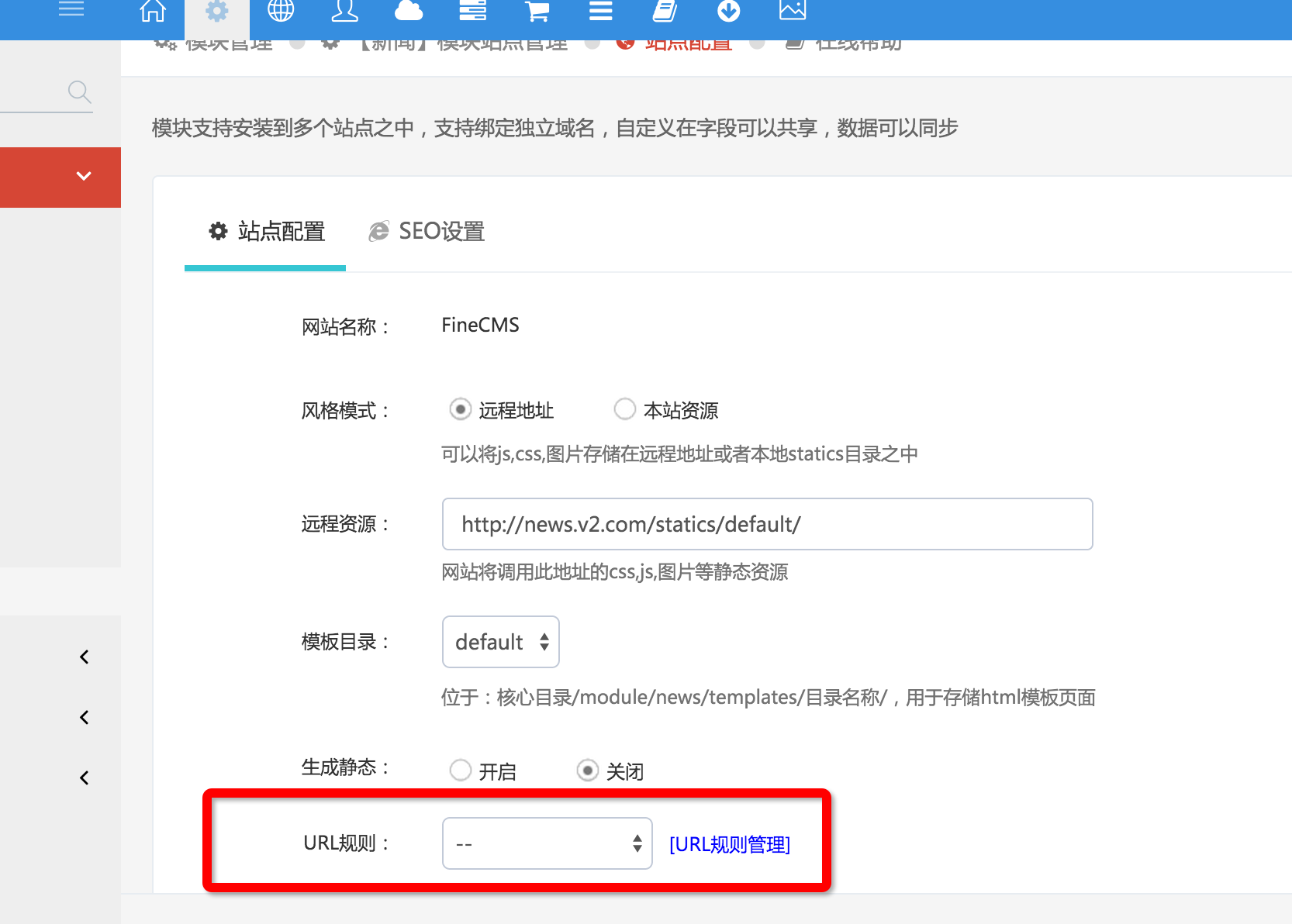
这里设置的目的是为了模块搜索规则和tag规则,选设置完成之后,更新缓存
二、规则说明
1、搜索规则页面
直接访问搜索页面 /news/search.html
那么规则写成:
/news/search.html
对应的解析规则(config/rewirte.php):
"news/search.html" => "index.php?s=news&c=search",
附带参数的搜索页面 /news/search-catid-2-city-beijin.html
那么规则写成:
/news/search-{param}.html对应的解析规则(config/rewirte.php):
"news/search-(.+).html" => "index.php?s=news&c=search&rewirte=$1",
2、tag规则页面
访问页面举例:
/news/tag-my.html 默认地址
/news/tag-my-2.html 分页地址
my表示tag的英文字母标识
URL规则:
news/tag-{tag}.html 默认地址对应的解析规则(config/rewirte.php):
"news/tag-(.+).html" => "index.php?s=news&c=tag&name=$1",
URL规则:
news/tag-{tag}-{page}.html 分页地址对应的解析规则(config/rewirte.php):
"news/tag-(.+)-([0-9+]).html" => "index.php?s=news&c=tag&name=$1&page=$2",
文档最后更新时间:2018-07-27 07:20:01